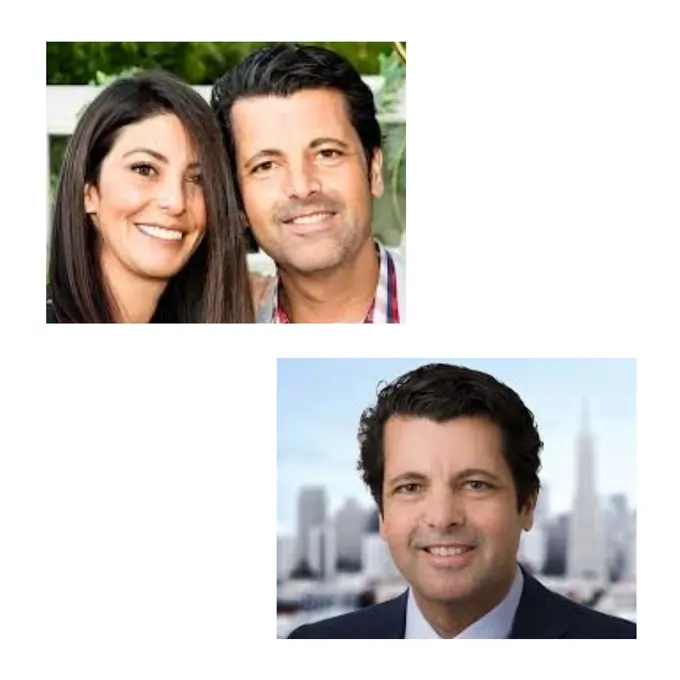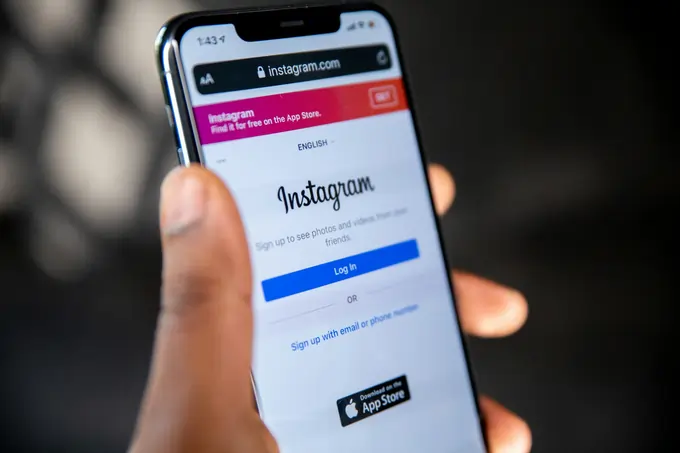Top Productivity Apps for 2024 – Boost Your Efficiency with the Best App Selection
Are you feeling overwhelmed by your daily tasks? Do you struggle to keep track of your to-do list or manage your time effectively? If so, you’re not alone. In today’s fast-paced world, staying productive can be a real challenge. But don’t worry! There’s a solution that can help you take control of your life and boost your efficiency: productivity apps.
In this article, we’ll explore the world of productivity apps and how they can transform your personal and work life in 2024. We’ll look at what these apps are, why you need them, and how to choose the best ones for your needs. So, let’s dive in and discover how you can become a productivity powerhouse!
What Is a Productivity App and Why You Need One in 2024?
Understanding Productivity Apps
Productivity apps are digital tools designed to help you manage your time, tasks, and projects more efficiently. They come in many shapes and sizes, from simple to-do list apps to complex project management systems. These apps aim to streamline your workflow, keep you organized, and help you focus on what’s important.
Think of productivity apps as your personal assistants. They’re always there to remind you of important tasks, help you plan your day, and keep track of your progress. With the right app, you can say goodbye to forgotten appointments, missed deadlines, and that overwhelming feeling of having too much to do.
Benefits of Using a Productivity App
Using a productivity app can bring many benefits to your life:
- Better time management: Apps can help you schedule your day and make the most of your time.
- Improved organization: Keep all your tasks, notes, and projects in one place.
- Increased focus: By breaking down big projects into smaller tasks, apps help you stay on track.
- Reduced stress: When you’re organized, you’ll feel more in control and less anxious.
- Enhanced collaboration: Many apps allow you to share tasks and projects with others.
Top Features to Look for in a Productivity App
When choosing a productivity app, keep an eye out for these key features:
- User-friendly interface: The app should be easy to use and navigate.
- Task management: Look for apps that let you create, organize, and prioritize tasks.
- Calendar integration: This helps you schedule tasks and manage your time better.
- Reminders and notifications: These keep you on track and ensure you don’t forget important tasks.
- Cross-platform sync: Your app should work across all your devices.
- Collaboration tools: If you work in a team, look for apps that allow easy sharing and communication.
How to Choose the Best Productivity App for Your Needs?

Identifying Your Productivity Goals
Before you start downloading apps, take a moment to think about what you want to achieve. Are you looking to manage your time better? Do you need help organizing your tasks? Or maybe you’re trying to improve your focus? Knowing your goals will help you choose the right app for your needs.
Comparison of Popular Productivity Apps
There are many productivity apps out there, each with its own strengths. Here’s a quick comparison of some popular options:
| App Name | Best For | Key Features |
|---|---|---|
| Todoist | Task management | To-do lists, project planning, reminders |
| Google Calendar | Scheduling | Event planning, reminders, sharing |
| Evernote | Note-taking | Note organization, web clipping, search |
| Trello | Project management | Kanban boards, team collaboration, file attachments |
Factors to Consider: Usability, Features, and Cost
When choosing an app, consider these factors:
- Usability: Is the app easy to use? Does it have a clean, intuitive interface?
- Features: Does it have the tools you need to meet your productivity goals?
- Cost: Is it free, or does it require a subscription? Is the price worth the features offered?
- Integration: Does it work well with other apps you use?
- Reviews: What do other users say about the app?
Remember, the best app for you is the one you’ll actually use. It’s better to have a simple app that you use consistently than a complex one that you find overwhelming.
Which Are the Top Productivity Apps for 2024?
Now that we know what to look for, let’s explore some of the top productivity apps for 2024:
Todoist: Best To-Do List App

Todoist is a powerful task management app that helps you organize, plan, and collaborate on projects. It’s great for both personal and work-related tasks.
Key features:
- Create and organize tasks and subtasks
- Set due dates and reminders
- Collaborate with others on shared projects
- Integrate with other apps like Google Calendar and Slack
Google Calendar: Best for Scheduling
Google Calendar is a free, easy-to-use scheduling tool that helps you manage your time effectively.
Key features:
- Create and manage events
- Set reminders
- Share calendars with others
- Integrate with other Google apps
Evernote: Best Note-taking App
Evernote is a versatile note-taking app that helps you capture, organize, and share your ideas.
Key features:
- Create and organize notes
- Clip web pages and save articles
- Search across all your notes
- Collaborate with others on shared notebooks
Trello: Best Project Management App
Trello uses boards, lists, and cards to help you organize and prioritize your projects in a fun, flexible way.
Key features:
- Create boards for different projects
- Add lists and cards to organize tasks
- Collaborate with team members
- Attach files and add comments to cards
How Can Productivity Apps Improve Your Personal and Work Life?
Ever tried productivity apps? They’re game-changers! Imagine having an app to help you plan your week, reminding you of deadlines, or even tracking your habits. It’s like having an app and plant that grows with you the more you use it. Seriously, productivity apps make staying on top of tasks a breeze!
Productivity apps can make a big difference in both your personal and work life. Here’s how:
Managing Work and Personal Tasks
With the right app, you can keep your work and personal tasks separate but still manage them in one place. This helps you maintain a healthy work-life balance and ensures nothing falls through the cracks.
Staying Focused with Pomodoro Timer Apps
Pomodoro timer apps can help you stay focused by breaking your work into manageable chunks. They use the Pomodoro Technique, which involves working for 25 minutes, then taking a 5-minute break. This can help you avoid burnout and maintain high productivity throughout the day.
Combining Different Apps for Maximum Productivity
You don’t have to stick to just one app. Many people use a combination of apps to cover all their productivity needs. For example, you might use Todoist for task management, Google Calendar for scheduling, and Evernote for note-taking. The key is to find a system that works for you.
What Are Some Free Productivity Apps to Consider?
Looking for some awesome free productivity apps to consider? One of the best productivity apps out there is Notion. It’s a productivity app that helps you organize everything. You can use Notion as an app for managing both work and personal life. The app is free for 2 users, and many love this app for its productivity features.
Another cool app is Forest. This app is free, and you plant a seed in Forest to grow a tree as you stay focused. It’s a great app for tracking your screen time. You can use this app to get work done without distractions. Truly one of the best productivity tools out there!
For an all-in-one productivity platform, check out Trello. This app offers a free tier and is completely free for basic use. You can use the app to manage tasks, projects, and teams. There are many different apps to choose from, but Trello is one of our favorite tools to help you stay organized. Give these a shot!
If you’re on a budget, don’t worry! There are many great free productivity apps available:
Comparison of the Best Free Productivity Apps
Here are some top free options:
- Google Keep: A simple note-taking app
- Any.do: A task management app with a clean interface
- Forest: A focus app that helps you stay off your phone
- Asana: A project management tool (free for up to 15 team members)
Limitations and Benefits of Free Plans
Free apps can be a great way to start improving your productivity without spending money. However, they often have limitations compared to paid versions. For example, you might have limited storage or fewer features. On the plus side, free apps let you try out different productivity systems to see what works best for you before committing to a paid plan.
How to Integrate Productivity Apps into Your Daily Routine?
Want to boost your productivity? Start by exploring apps and websites with a free version. You can use Google Docs for real-time collaboration and to manage your inbox. In 2023, some cool tools like Forest App help you focus for productivity, and a solid to-do app can help you get things done.
For those into mind mapping, integrating Notion as your go-to productivity app is a game-changer. Whether you need a mobile app for on-the-go tasks or a video conferencing app for remote work, there are plenty of apps on the market. Time you spend on these tools can wonders for team productivity.
Don’t forget to use a password manager for security. Assign tasks efficiently with a project management software or your favorite productivity tool. Platforms for video calls and transcription apps can also improve workflow. One of the best ways to get things done is to focus on productivity during your work hours.
Among the apps and tools you should try, Notion stands out as one of the best free apps available. Looking for another app? How about using Forest App and a password management tool to really streamline your activities? Happy productivity hubbing!
Having the right apps is just the first step. To really boost your productivity, you need to make these apps a part of your daily routine.
Tips for Consistent App Usage
- Start small: Don’t try to change everything at once. Begin with one or two apps and gradually add more as you get comfortable.
- Set reminders: Use your app’s notification features to remind you to check in and update your tasks.
- Make it a habit: Try to use your apps at the same time each day, like first thing in the morning or before bed.
- Be patient: It takes time to form new habits. Stick with it, and soon using your productivity apps will become second nature.
Automation and Task Management Tools
Many productivity apps offer automation features that can save you time. For example, you might set up a rule in Todoist to automatically create a new task when you receive an email with a specific subject line. Look for ways to automate repetitive tasks in your workflow.
Tracking Your Progress and Adjusting as Needed
Regularly review your productivity system and make adjustments as needed. Are you using all the features of your apps? Are there areas where you’re still struggling? Don’t be afraid to try new apps or techniques if your current system isn’t working as well as you’d like.
FAQs
What are the 3 major productivity tools?
The three major types of productivity tools are:
- Task management apps: Like Todoist or Any.do
- Time management apps: Such as Google Calendar or RescueTime
- Note-taking apps: For example, Evernote or OneNote
What is a productivity app?
A productivity app is a software application designed to help you manage your time, tasks, and projects more efficiently. These apps aim to streamline your workflow and help you get more done in less time.
What is the most popular productivity software?
While popularity can vary, some of the most widely used productivity software includes Microsoft Office (Word, Excel, PowerPoint), Google Workspace (Docs, Sheets, Slides), and project management tools like Trello and Asana.
Is Excel a productivity app?
Yes, Excel can be considered a productivity app. It’s a powerful spreadsheet program that can be used for data analysis, budgeting, project planning, and many other tasks that can boost productivity in various fields.
Remember, the key to productivity isn’t just having the right tools, but using them effectively. Start small, be consistent, and don’t be afraid to adjust your system as you go. With the right apps and habits, you’ll be amazed at how much you can accomplish!