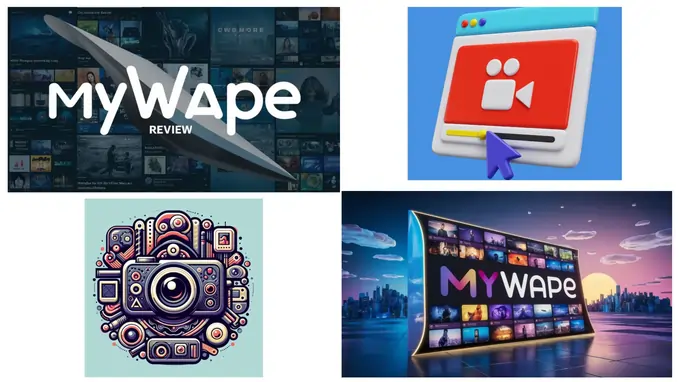Top Productivity Tools for 2024 | Boost Your Efficiency Today
In today’s fast-paced world, staying on top of your tasks and maximizing your efficiency is more important than ever. Whether you’re a busy professional, a student, or just someone looking to get more done in less time, the right productivity tools can make all the difference. Let’s dive into the best productivity tools for 2024 and how they can help you boost your efficiency.
What Are the Best Productivity Tools for 2024?
As we move further into 2024, the landscape of productivity tools continues to evolve. Let’s take a look at some of the most popular and highly-rated options available today.
Popular Productivity Apps for 2024
In 2024, we’re seeing a surge in apps that combine multiple features to create all-in-one productivity solutions. These apps are designed to help you manage your time, tasks, and projects more effectively. Some of the standout apps include:
- Notion: This versatile tool combines note-taking, project management, and collaboration features.
- ClickUp: A comprehensive project management and productivity platform that’s gaining popularity.
- Todoist: A powerful to-do list app that’s been around for years but continues to improve.
Highly-Rated Task Management Tools
When it comes to managing tasks, there are several tools that stand out in 2024:
- Trello: Known for its visual, board-based approach to task management.
- Asana: Offers robust features for team collaboration and project tracking.
- Microsoft To Do: A simple yet effective tool for personal task management.
Productivity Software for Teams and Individuals
Some tools are great for both personal use and team collaboration:
- Slack: For team communication and file sharing.
- Zoom: Still a top choice for video conferencing and remote meetings.
- Evernote: A versatile note-taking app that works well for individuals and teams.
How Do Productivity Tools Improve Efficiency?

Productivity tools can significantly boost your efficiency in several ways. Let’s break down some of the key benefits:
Time Management and Tracking
One of the biggest ways productivity tools help is by allowing you to manage and track your time more effectively. Many apps offer features like:
- Time tracking to see where you’re spending your hours
- Pomodoro timers to help you focus in short bursts
- Calendar integrations to manage your schedule
By using these features, you can get a better handle on how you’re using your time and make adjustments to be more productive.
Organizing with To-Do Lists and Calendars
Staying organized is crucial for productivity, and many tools excel at helping you do just that. Features like:
- Digital to-do lists that sync across devices
- Smart calendars that integrate with your tasks
- Reminders and notifications to keep you on track
These features help you stay on top of your responsibilities and ensure nothing falls through the cracks.
Streamlining Tasks with Automation
Automation is a game-changer when it comes to productivity. Many tools now offer ways to automate repetitive tasks, such as:
- Automatic email sorting and responses
- Scheduled social media posts
- Workflow automation for common processes
By letting technology handle these routine tasks, you free up more time to focus on high-value work that requires your unique skills and attention.
Which Task Management Apps Are Most Effective?
While there are many task management apps out there, three stand out as particularly effective in 2024:
Trello for Project Management
Trello’s visual approach to project management makes it a favorite for many teams and individuals. Here’s why it’s so effective:
- Intuitive board layout: Trello uses a card-based system that’s easy to understand at a glance.
- Flexibility: You can customize boards to fit any workflow or project type.
- Collaboration features: It’s easy to assign tasks, add comments, and share files with team members.
Todoist for Personal Productivity
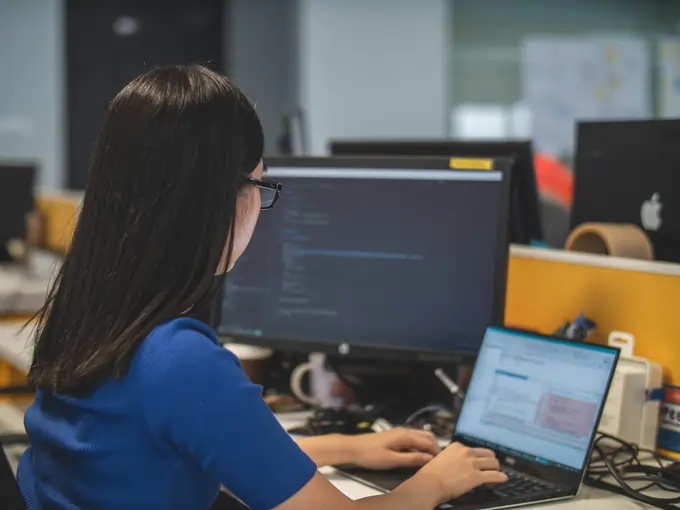
Todoist has long been a go-to for personal task management, and it continues to be a top choice in 2024. Its strengths include:
- Clean, simple interface: It’s easy to add and organize tasks quickly.
- Natural language input: You can add tasks using everyday language, and Todoist will understand.
- Cross-platform sync: Your tasks are always up-to-date across all your devices.
Asana for Team Collaboration
When it comes to managing complex projects with multiple team members, Asana shines. Here’s what makes it stand out:
- Multiple view options: You can switch between list, board, and timeline views to suit your needs.
- Robust reporting: Asana offers detailed progress tracking and reporting features.
- Integration capabilities: It works well with many other popular tools and services.
How to Choose the Best Note-Taking App?
Choosing the best note-taking app? It’s all about checking out those productivity tools that suit your needs. Look for apps where key features include things like searchability, organization, and different input options.
These elements should boost your efficiency and streamline your work flow, making life easier without much fuss.
Note-taking is a crucial part of staying organized and productive. Let’s compare some of the top options:
Evernote Features and Benefits
Evernote has been a leader in the note-taking space for years, and for good reason:
- Rich media support: You can add images, audio, and even handwritten notes to your entries.
- Powerful search: Evernote’s search function can even recognize text in images.
- Web clipper: Easily save and organize content from the web.
Microsoft OneNote vs. Google Keep
Both Microsoft OneNote and Google Keep offer unique benefits:
Microsoft OneNote:
- More robust features for organizing and formatting notes
- Better integration with other Microsoft products
- Free-form canvas for flexible note layout
Google Keep:
- Simpler, more streamlined interface
- Quick and easy to use for short notes and reminders
- Seamless integration with Google Workspace
Integration with Other Productivity Tools
When choosing a note-taking app, consider how well it integrates with your other tools. Look for features like:
- Calendar syncing
- Task list integration
- Ability to share notes with project management tools
The right integrations can help create a seamless productivity system across all your apps.
What Are the Best Free Productivity Tools?
Looking for the best free Productivity Tools? Here’s a quick rundown! From an app for managing remote working to a habit tracker app, there are tools with a list of features that cater to remote teams. Apps like Google Calendar help you keep track of the work and manage your projects efficiently.
The right app for tracking can include time tracking software and management and task management systems to streamline your work process. With options available for macOS and both web and mobile, they incorporate features to help you follow best practices and get updates and information on the go.
Check out tools with a range of features that include key features like time tracking, so you can see the time you spend within the app. There are also apps to help you save articles and read them later. Whatever your needs, these tools offer the best features for both personal efficiency and team management and task management.
You don’t always need to spend money to boost your productivity. There are many great free options available:
Free Versions of Popular Apps
Many top productivity apps offer free versions with limited features:
- Trello: Free for basic use with some limitations on boards and integrations
- Evernote: Basic plan is free with some restrictions on storage and devices
- Asana: Free for teams of up to 15 people with basic features
Google Workspace Free Tools
Google offers a suite of free productivity tools that work well together:
- Google Docs: For document creation and collaboration
- Google Sheets: For spreadsheets and data analysis
- Google Calendar: For scheduling and time management
Cloud Storage Options Like Google Drive
Cloud storage is essential for productivity, allowing you to access your files from anywhere. Google Drive offers 15GB of free storage, which is often enough for personal use.
Can Automation Tools Enhance Workflow Efficiency?
Hey there! Wondering if automation tools can boost your workflow efficiency? Absolutely! These tools are amazing when people work together to collaborate. Think of collaboration and project management with Microsoft 365 or Google apps. They’re packed with key features that allow users to really improve productivity.
Imagine you’re managing a team or running a small business. Productivity apps and tools like RescueTime and Microsoft Outlook can seriously up your game. They’re basically your best productivity apps. Whether it’s contact management or project planning, there’s probably a tool that helps.
Switching to a cloud-based collaboration tool means you can work from anywhere using a mobile app. Plus, tools designed for team productivity streamline everything. A Google account gives you access to a whole bunch of apps and services that can help you achieve maximum productivity.
Want a list of productivity apps and tools that can help you keep your productivity up? Look no further than the best app that fits your needs, be it Microsoft 365, Google apps, or any best productivity apps. Remember, the right tool can transform the way you work!
Absolutely! Automation is becoming increasingly important in boosting productivity. Here’s how:
Top Automation Tools for 2024
Some of the leading automation tools in 2024 include:
- Zapier: Connects different apps and automates workflows between them
- IFTTT (If This Then That): Creates simple automations for various tasks and devices
- Microsoft Power Automate: Offers robust automation capabilities for Microsoft products and beyond
Integrating Automation into Your Workflow
To get the most out of automation:
- Identify repetitive tasks in your workflow
- Look for tools that can automate these tasks
- Start small and gradually increase your use of automation
- Regularly review and adjust your automations for optimal efficiency
Examples of Automation in Productivity Apps
Here are some common ways automation is used in productivity apps:
- Automatically creating tasks from emails
- Syncing data between different apps
- Sending notifications or reminders based on specific triggers
By leveraging these automations, you can save time and reduce the risk of human error in your workflows.
FAQs
What are the 4 types of productivity tools?
The four main types of productivity tools are:
- Task Management: Tools like Trello and Asana for organizing and tracking tasks
- Time Management: Apps that help you track and optimize your time use
- Communication: Tools like Slack and Zoom for team collaboration
- Note-Taking: Apps like Evernote and OneNote for capturing and organizing information
What is a productivity tool?
A productivity tool is any software or app designed to help you work more efficiently. These tools can help with task management, time tracking, communication, note-taking, and more.
What are the three major productivity tools?
While opinions may vary, three major productivity tools that are widely used are:
- Microsoft Office Suite: Including Word, Excel, and PowerPoint
- Google Workspace: With tools like Docs, Sheets, and Gmail
- Project Management Platforms: Such as Trello, Asana, or ClickUp
What is the example of productivity tools in computer?
Some examples of productivity tools you might find on a computer include:
- Word processors like Microsoft Word
- Spreadsheet software like Excel
- Email clients like Outlook
- Note-taking apps like OneNote
- Task management software like Todoist
These tools help users create, organize, and manage various types of information and tasks efficiently.